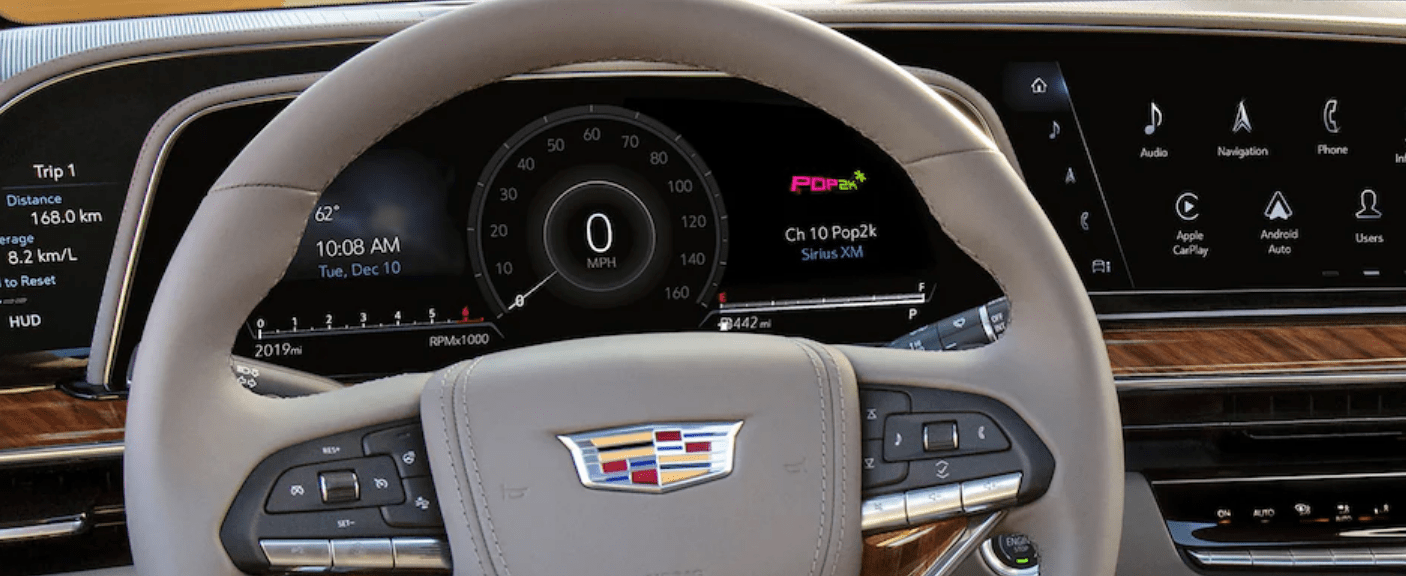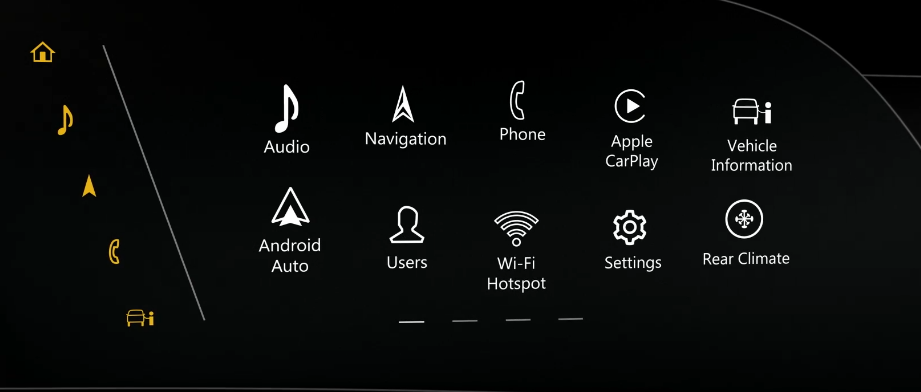To use the adaptive cruise control feature in a Cadillac vehicle, follow these general steps: Activate Cruise Control: Start by driving your Cadillac on a road with clear visibility and minimal traffic. Press the “CRUISE” or “SET” button located on the steering wheel to activate the cruise control system. Set […]
How to perform a software update for the Cadillac CUE system?
Performing a software update for the Cadillac CUE (Cadillac User Experience) system typically involves several steps. Here’s a general guide: Check for Updates: Before you begin, check if there are any available software updates for your Cadillac CUE system. You can do this by visiting the Cadillac owner’s portal or […]
How to Recalibrate Needles on Cadillac Instrument Cluster Gauges?
Recalibrating needles on Cadillac instrument cluster gauges can be a delicate process, and it’s important to proceed with caution to avoid damaging the gauges or the instrument cluster. Here’s a general guide on how to recalibrate needles on Cadillac instrument cluster gauges: Identify the Issue: Before attempting to recalibrate the […]
How to Diagnose Inaccurate Readings on Cadillac instrument cluster gauges?
Diagnosing inaccurate readings on Cadillac instrument cluster gauges involves a systematic approach to identify and address potential issues. Here’s a step-by-step guide: Verify the Accuracy: Start by verifying the accuracy of the readings using alternative methods, such as checking the vehicle’s actual speed using GPS, verifying fuel levels manually, or […]
How to Navigate through the Menus and Settings of Cadillac CUE?
To navigate through the menus and settings of Cadillac CUE (Cadillac User Experience), you can follow these general steps: Access the Cadillac CUE System: Start by turning on your vehicle’s ignition or pressing the “Power” button without starting the engine. Once the Cadillac CUE system is powered on, navigate to […]
How to use the Navigation in Cadillac CUE to Set Destinations?
To use the navigation system in Cadillac CUE (Cadillac User Experience) to set destinations and find points of interest, you can follow these general steps: Access the Navigation App: Start by turning on your vehicle’s ignition or pressing the “Power” button without starting the engine. Then, navigate to the Cadillac […]
How to customize the home screen layout and display preferences in Cadillac CUE?
To customize the home screen layout and display preferences in Cadillac CUE (Cadillac User Experience), you can follow these general steps: Access the Cadillac CUE Home Screen: Start by turning on your vehicle’s ignition or pressing the “Power” button without starting the engine. Once the Cadillac CUE system is powered […]
How to Access and use Voice Commands to Control the Cadillac CUE?
To access and use voice commands to control the Cadillac CUE (Cadillac User Experience) system, you can follow these general steps: Activate Voice Recognition: Start by turning on your vehicle’s ignition or pressing the “Power” button without starting the engine. Once the Cadillac CUE system is powered on, you can […]
How to adjust the climate control settings in Cadillac CUE?
To adjust the climate control settings and temperature in Cadillac CUE, you can follow these general steps: Access the Climate Control Interface: Start by turning on your vehicle’s ignition or pressing the “Power” button without starting the engine. Then, navigate to the Cadillac CUE system on the touchscreen display. Select […]
How to set up and program radio station presets in Cadillac CUE?
To set up and program radio station presets in Cadillac CUE, you can follow these general steps: Access the Radio Interface: Start by turning on your vehicle’s ignition or pressing the “Power” button without starting the engine. Then, navigate to the Cadillac CUE system on the touchscreen display. Select the […]